Introduction
User manuals are really important because they help people understand how a product works. Sometimes, it’s required by law for a company to have one to sell their product. When people have questions, they often check the manual before asking for help, which can save the company money on customer support.
What is User Manual?
A user manual is a vital document that provides stepbystep instructions on how to use and troubleshoot a product, such as kitchen appliances, software, or machinery. These manuals are essential for improving customer satisfaction by boosting confidence in product use and minimizing the need for customer support.
User manuals, also known as instruction manuals or user guides, often include a quick start guide for immediate setup and are available in various formats, including print and digital. Video guides further enhance accessibility, making it easier for more people to effectively use and understand their products. This comprehensive support makes user manuals crucial for a successful and satisfying user experience.
What are the Benefits of a User Manual?
User manuals are essential for both consumers and businesses, providing several key benefits:
- Educational Resource: They offer clear instructions on how a product works, helping users fully utilize and understand it.
- Safety and Compliance: Manuals guide proper usage to prevent injuries and ensure compliance with safety regulations, crucial for riskier products.
- Efficiency and Problem Solving: Clear, concise instructions improve operational efficiency, particularly in settings with diverse products. Manuals also empower users to solve minor issues themselves, reducing demands on customer service.
- Regulatory Awareness: They keep users informed about relevant laws, such as data protection and security, ensuring legal compliance.
Overall, user manuals enhance product understanding, boost customer satisfaction, promote safety, and improve efficiency, minimizing the need for customer support.
Types of User Manuals
When creating technical communication documents, several types of user manuals are available to guide users effectively:
- Instruction Manual: Provides basic instructions on how to use a product optimally.
- Training Manual: Offers detailed guidance on completing specific jobs, processes, or tasks.
- Service Manual: Contains instructions on maintaining machinery throughout its lifecycle to ensure optimal performance.
- User Manual: Assists users in operating a product by providing essential operational details.
- Operation Manual: Documents a company’s roles, responsibilities, and processes.
- Organizational Policy Manual: Outlines company policies, procedures, and best practices.
- Standard Operating Procedures (SOPs) Manual: Delivers clear instructions on completing organizational processes efficiently.
Regardless of the type of manual, certain best practices in documentation help enhance clarity and usefulness for the intended audience.
Main Elements of a User Manual
A well-made user manual is crucial for helping users effectively operate a product. Here are the key features that improve a manual’s quality and ease of use:
- Language: Use straightforward and clear language to ensure all users can easily understand the instructions, avoiding complicated terms and abbreviations.
- Layout: Arrange the manual in a logical order with sections for each feature or instruction, making it easy for users to find what they need and understand the manual’s structure.
- Visuals: Include images, diagrams, and videos to make the manual more engaging and help clarify the instructions, which is especially helpful for complex tasks or detailed products.
- Instructions: Provide detailed and clear directions on how to use the product and its features. Make sure to accommodate all users, including those with disabilities, by offering translations or large-print options.
- Index or Search Tool: Add an index or search feature to help users quickly find specific information, saving time and enhancing their experience with the manual.
Incorporating these elements can help businesses create comprehensive and user-friendly manuals that significantly improve customer satisfaction and the overall user experience.
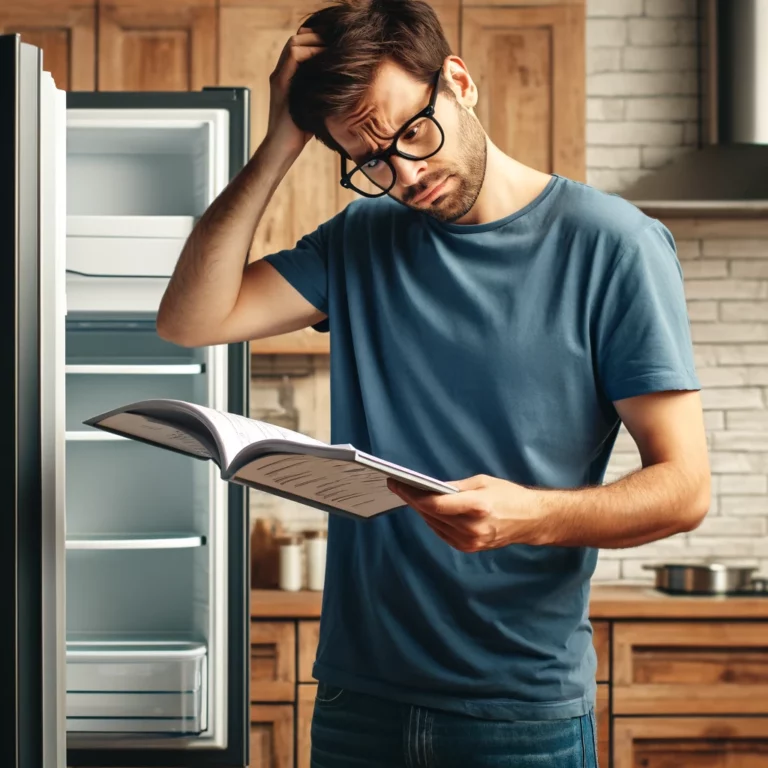
Key Statistics of AI-Integrated User Manuals
Integrating AI into user manuals can turn them from static documents into dynamic, interactive tools that significantly improve the user experience, especially with complex or technical products. Here are some key benefits and statistics demonstrating the effectiveness of AI-enhanced user manuals:
- Increased Efficiency: AI can cut the time spent searching for information by up to 50-70% by quickly scanning large documents and providing precise answers to specific questions.
- Improved User Satisfaction: Using AI in user manuals can boost satisfaction rates by 10-30% thanks to faster response times, more accurate information retrieval, and a more engaging user experience.
- Reduced Support Calls: AI-enhanced manuals can lower the number of user inquiries and support calls by 20-40%, increasing user independence and reducing operational costs.
- Enhanced Accessibility: AI can make manuals more accessible by offering voice recognition and language translation, potentially expanding the user base by 15-25%, crucial in diverse global markets.
- Faster Training and Onboarding: AI can speed up the training process for new users by 25-50%, allowing them to learn interactively at their own pace and get immediate answers.
- Reduced Errors: AI provides precise, context-specific guidance, reducing user errors during product setup or operation by 30-50%, leading to a safer experience and fewer returns or repairs.
- Efficient Content Management: AI can automate updates in manuals by integrating new product information, reducing manual labor by up to 50-60%.
These benefits illustrate how AI is reshaping user manuals into more effective, user-friendly tools. The exact impact can vary based on the AI technology used, product complexity, and user needs, but the shift towards AI integration marks a significant improvement in how information is delivered and utilized.
What is VoiceSphere?
VoiceSphere is an tool that helps people interact with documents by providing specific answers to their questions in real time. It uses advanced techniques to understand and answer questions, making it easier to quickly find information in many different fields. The tool is designed to improve productivity and make complex information more accessible to everyone, whether they’re familiar with technology or not.
Key Features of VoiceSphere
Chatting with user manuals through a tool like VoiceSphere, which provides intelligent, context-specific answers, can be highly beneficial in several ways:
- Immediate Assistance: Users can get immediate help without having to search through the entire manual. This saves time and makes the process of finding information much more efficient.
- Ease of Use: Instead of flipping through pages or navigating PDF files, users can simply ask questions and get answers instantly. This is especially useful for less tech-savvy users or in situations where quick problem-solving is essential.
- Contextual Understanding: VoiceSphere’s ability to provide context-specific answers means that it can understand the user’s questions in the context of the specific functionality or issue they are referring to, leading to more accurate and relevant responses.
- Accessibility: This tool can make user manuals more accessible to people with disabilities, such as those who have difficulty reading small print or navigating complex documents.
- Enhanced Learning: By interacting directly with the manual in a conversational way, users might find it easier to remember how to use or fix products, as this method mimics human-to-human interaction.
- Support for Multiple Users: In a workplace or family setting, different users may have different questions; VoiceSphere allows each user to get personalized answers without the need for extensive training or orientation.
- Up-to-Date Information: If integrated with real-time updates, VoiceSphere can provide the most current information and guidance, which is particularly useful for products that receive frequent updates or have complex usage protocols.
Overall, using an AI tool like VoiceSphere to chat with user manuals enhances the user experience by making the process of obtaining information not only faster but also more intuitive and user-friendly.
Challenges Customers Encounter with User Manuals
User manuals are meant to help users understand and operate products, but many people encounter problems when using them. Here are some common issues:
- Complex Language: Manuals often use technical language or jargon that can be hard for the average user to understand.
- Poor Layout: If a manual isn’t well organized, finding information quickly can be difficult, causing frustration.
- Insufficient Details: Some manuals don’t provide enough information to fully explain how to use the product or fix issues, leaving users confused.
- Too Much Information: On the other hand, some manuals include so much detail that it’s overwhelming and hard to find what’s necessary.
- Lacking Visuals: Clear diagrams, photos, or videos are crucial for understanding complex instructions, and their absence can complicate the setup or use of a product.
- Accessibility Issues: Manuals may not be accessible to all users, especially those with disabilities, if they lack large print, audio formats, or user-friendly digital versions.
- Outdated Information: Manuals might not be updated to reflect the latest product versions, causing discrepancies between the manual and the actual product.
- Language Barriers: Not having manuals in the user’s native language can significantly limit their ability to use the product effectively.
- Availability Issues: Users who prefer digital manuals might find it inconvenient if only a physical version is available, and vice versa.
- Tech Dependence: Manuals that rely on digital features like QR codes or online tutorials might be inaccessible to users without the necessary devices or skills.
Improving these aspects is crucial for making user manuals more effective and ensuring they help all users, thus enhancing customer satisfaction.
How AI Simplifies Understanding Complex User Manuals
AI can greatly help customers navigate and understand complex user manuals. Here’s how AI improves the reading experience and comprehension:
- Natural Language Processing (NLP): AI uses NLP to understand and respond to user queries in everyday language, helping users find specific information quickly.
- Interactive Chatbots: AI chatbots can interactively guide users through the manual, simplifying complex instructions and providing real-time troubleshooting help.
- Personalized Learning: AI can tailor the manual’s content to the user’s previous interactions and preferences, making challenging information easier to understand.
- Augmented Reality (AR): AI-driven AR can project digital instructions onto real-world images through smartphones or AR glasses, simplifying complex assembly instructions.
- Voice Assistance: AI voice assistants enable hands-free interaction with the manual, useful for tasks requiring both hands, allowing users to ask questions and receive spoken answers.
- Visual Recognition: AI can analyze images or videos taken by users to identify specific parts or features, providing targeted instructions and reducing confusion.
- Summarization and Highlighting: AI can summarize lengthy manuals and highlight important sections, helping users focus on crucial information without feeling overwhelmed.
- Multilingual Support: AI can translate manual content into various languages, extending accessibility to non-native speakers.
- Adaptive Feedback Loop: AI learns from user interactions to continually improve its accuracy and responsiveness.
- Error Detection and Correction: AI can detect common user errors and provide proactive guidance to prevent mistakes.
By integrating these AI features, user manuals become much more accessible and user-friendly, enhancing overall user understanding and satisfaction.



